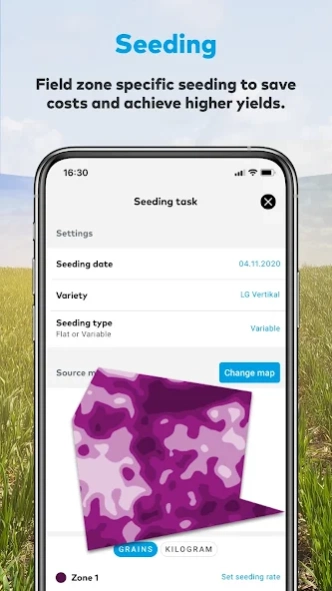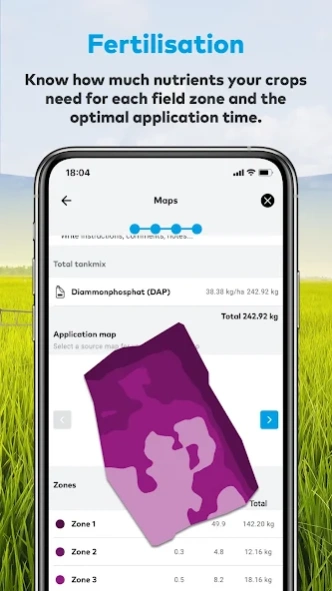xarvio® FIELD MANAGER 2.65.1861
Free Version
Publisher Description
xarvio® FIELD MANAGER - Optimize your input investments and get more dollars out of each acre.
Know your crop risks and decide with confidence. xarvio™ Digital Farming Solutions provides you with the tools to better understand your crop health and disease risk so you can optimize your crop protection and improve your bottom line. Easy to understand and simple to use - xarvio provides field-level and zone-based solutions to optimize crop production across your entire farm. Download and start using these features:
Field Monitor
All of your field specific information in one place to make better informed decision all year long.
NEW Planting
Easily create your own VRA seeding maps to maximize ROI on seed.
NEW Fertilization
xarvio provides nutrition recommendations for P and K. Create custom VRA nitrogen maps to meet your nitrogen goals.
NEW Crop Health and Protection
Know the environmental stress and disease risk for every field - anytime and anywhere.
Download the FIELD MANAGER app for free and keep the information you need always at your fingertips regardless of where you are.
About xarvio® FIELD MANAGER
xarvio® FIELD MANAGER is a free app for Android published in the PIMS & Calendars list of apps, part of Business.
The company that develops xarvio® FIELD MANAGER is BASF Digital Farming GmbH. The latest version released by its developer is 2.65.1861.
To install xarvio® FIELD MANAGER on your Android device, just click the green Continue To App button above to start the installation process. The app is listed on our website since 2024-04-17 and was downloaded 2 times. We have already checked if the download link is safe, however for your own protection we recommend that you scan the downloaded app with your antivirus. Your antivirus may detect the xarvio® FIELD MANAGER as malware as malware if the download link to com.bayer.cs.xarviofieldmanager is broken.
How to install xarvio® FIELD MANAGER on your Android device:
- Click on the Continue To App button on our website. This will redirect you to Google Play.
- Once the xarvio® FIELD MANAGER is shown in the Google Play listing of your Android device, you can start its download and installation. Tap on the Install button located below the search bar and to the right of the app icon.
- A pop-up window with the permissions required by xarvio® FIELD MANAGER will be shown. Click on Accept to continue the process.
- xarvio® FIELD MANAGER will be downloaded onto your device, displaying a progress. Once the download completes, the installation will start and you'll get a notification after the installation is finished.